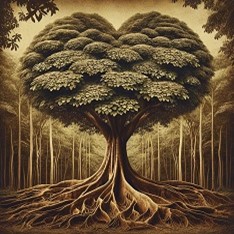Category: Technology
DNA Plan
Had a wonderful time in Raleigh last week at the National Genealogical Society Conference! I focused on DNA workshops as that is an area where I would like to gain more knowledge and practical experience.
My 3 favorite sessions on this topic were by Debbie Parker Wayne, Blaine Bettinger and Judy Russell. Now that I have a rudimentary understanding, I plan on working through the book, Genetic Genealogy in Practice by Bettinger and Wayne this summer.
I also learned that the Journal of Genetic Genealogy (JoGG) had been reactivated as a free peer reviewed online resource. Check it out!
Two of the major DNA players, MyHeritage and Ancestry.com, offered conference specials but I decided to wait until Black Friday to make purchases. My plan is to purchase kits from either or several organizations but more likely from Ancestry first since it has the larger database. Then, I’ll download the results and upload to Family Tree DNA and Gedmatch.
Hubby and I tested years ago through Ancestry – he did X and Y and I did X but that version is no longer supported. I’d like to do add Autosomal this time around and include other family members. Besides the benefit of identifying new family members and confirming ones we are aware of, I think it would be fascinating to see if any mutations occurred between our kids and us and between my husband and his sister.
For Mother’s Day, my family got me an e-Book, Mansions of the Dead, by Sarah Stewart Taylor. It’s a genealogical murder mystery that I find interesting as it takes place in Boston, a city I’ve happily researched in, and revolves around mourning jewelry, which I’ve been fascinated with since working with a Client several years ago that inherited a mystery piece from a paternal grandmother. The book was written when DNA analysis was relatively new and I question some of the info but it is a fun read and I can’t wait to confirm my hypothesis of who done it. Happy Hunting!
IMPORTANT-Ancestry.com Term Changes
Nothing like having a limited time to make an important decision during the Dog Days of Summer. Thanks a lot, Ancestry.com!
You may or may not have received an email message from Ancestry.com earlier this week noting that they have updated their terms of conditions. You may have noticed the message under the ribbon (shown above) on Ancestry.com this week.
Interestingly, Ancestry.com never mentioned what the change(s) was/were in the email. I thought that odd and had decided I would check it out this weekend. Usually noncommunication is a tipoff that the change is important. Organizations know that most folks don’t take the time to read the fine print so sending an email with limited information makes the change more likely to pass quietly.
Before I had a chance to review the document I began receiving emails from family members that bordered on hysteria about the changes.
I would not do the situation justice in explaining the term changes so I’m referring you to blog articles found here and here. It is vital that you read these ASAP as there is only a small window of time for you to make a decision and act.
My decision was to remove all photos/documents I had uploaded to Ancestry.com of LIVING people. My reason is that, although the photo was given to me by family members, I do not have explicit permission to give Ancestry.com permanent permission to own the picture.
I am not concerned over photos of the DECEASED as they don’t have rights anyway. I consider them part of history. I don’t like it that Ancestry.com “owns” the photos for perpetuity but I’d rather the photos be available somewhere rather than lost forever.
Like me, you’ve probably uploaded photos to Ancestry.com and have had them saved by others without giving you credit. I can always identify mine as I have a unique way I save them. Although I would prefer if someone asked permission first, I understand that by my uploading to anywhere on the internet the possibility that someone will use the photo, claim it as their own, etc, exists. I accepted that risk. The Ancestry.com change will make Ancestry.com the owner forever.
Forever is a long time! Does this mean that Ancestry.com may someday take me to court for using a photo I have uploaded, even though I have the original in my possession? I doubt it. Personally, I don’t even think Ancestry.com will last “forever.” Who knows what the world will look like next year, let alone in 5021.
The audacity of the term change did make me consider deleting my Ancestry.com tree. I calmed down and emailed my concerned family members what my decision was regarding photos/documents.
I thought that would have been the end of it but it turned out it was the tip of the melting iceberg. I began receiving responses that they wanted various information they had shared with me over the past 20 plus years removed. I always cite my sources and that was what the bone of contention was. The requests were for removal of their name/email address. Since it’s typical to cite an email exchange with the sender’s name [email address} to receiver’s name [email address] this request totally threw me. I did agree to alter the citation to remove the individual who requested the information be stricken.
I then got a request to remove correspondence from someone who was deceased by a two down the line family member. The deceased was well aware that I had posted the information as she had requested my help in finding documents. She once had permission to make changes to my tree. Her email address is no longer active.
I could have pointed all this out to the requestor but I decided to just take the high road and remove the information.
Which gets me back to a blog article I wrote in June about saving your tree. Here’s another reason to keep a tree somewhere completely updated that you and you alone have access. My article was about synching Ancestry.com to RootsMagic which resided on my computer and is saved in a Cloud as a backup. I did remove everything from Ancestry.com that was requested of me which took several hours. I DID NOT remove it from my RootsMagic tree that is still synched with Ancestry.
If I open RootsMagic and click the Ancestry leaf motif on the ribbon, any changes made on Ancestry.com will appear as an option to update my RootsMagic tree. I don’t want that to change RootsMagic as I want the citations and the pictures of the living all in one place.
My “Main Tree” on Ancestry.com is no longer that. I did consider renaming it to Sort Of Main Tree but decided I don’t need to waste more time because of Ancestry.com’s decision.
Please take some time to review the blog articles and the new policy. Consult with your family on the way to go forward. Do this soon before the policy takes effect.
Resolving Genealogy Tech Issues

I abhor spending time on tech issues but that has been on my to-do list for awhile so I decided to spend this week taking care of needed updates. First on the agenda was to update my blog settings. Typically, I just have to click a button and the settings are updated. Last May, I got a popup that said I must update my PHP settings first. I ignored it because I was spending 12 hours a day online and didn’t want to have to spend more time researching how to do that. On Sunday, I decided I really had to figure it out.
Trying to update PHP is a little like trying to find a genealogical document. To put it simply, you just need to know where to look. In actuality, it’s a whole lot more complicated. I started by Googling and was directed to go to the cPanel. Nowhere does it tell you where the cPanel resides. One of my family members said it was on my hard drive, mistakenly thinking I was looking for the C Drive. Another said I probably downloaded it somewhere on my hard drive from my Hosting company. More Googling took me to YouTube but again, the videos do not tell you how to find the cDrive but do show you what to do when you find it.
This reminds me of desperately trying to locate an obit but you can’t find the newspaper. You know the time frame it should have been published but that particular issue is missing. I decided to reach out to those in the know – I posted on a genealogical list serv. Three folks quickly came to the rescue – they told me to go to my cPanel. Umm, right, but where is the cPanel? I was directed to contact my Hosting company.
The Hosting company was experiencing heavy contact volume so they recommended placing a ticket with my concern. About 4 hours later I got a response and ta da, it directed me to the same YouTube video that didn’t answer my question in the first place.
On Monday, I tried to chat with the company who was still experiencing high volume. After a short wait I got a techie who sent me to the same YouTube video. I was trying not to be rude but this was ridiculous. I asked to be directed to the cPanel from the home page. Instead, she took a pic of the page I should be on. I told her my page did not look like her page and how did she get to her page. Light bulb moment on her part – “Oh,” she responds – “you don’t know where to find the cPanel. Click on Hosting and there it is.” Two clicks later and I had the update done.
Next I decided to tackle updating my Legacy Family Tree and RootsMagic tree to Ancestry. I am embarrassed to admit it has been 2 years since I last did that. The Legacy update took just a few minutes since there is no media. I was dreading the RootsMagic as its been synching but the program makes you go into each person changed and update individually. I toyed with the idea of just dumping what I had and starting fresh but I was worried that it would take up too much of my desk computer’s time and I wouldn’t be able to use it for anything else. I also was concerned with power outages that might disrupt the synch and then, well, I’d be worse off than I was currently. Years ago, I synched Ancestry to Family Tree Maker and then it just stopped working. Each company blamed the other. I never got it resolved and so I became a beta tester for RootsMagic when they were developing their synch.
For those reason, I decided to just go for it – painstakingly checking every individual change. Took me a few minutes to realize I needed to ADD all the new people first. Wish there was a way to filter what the discrepancy is – new to RootsMagic? New to Ancestry? In RootsMagic but not Ancestry? In Ancestry but not RootsMagic? You can get in the zen by doing the same monotonous task over and over and it would really speed the process up. Alas, that wasn’t the case so I spent all day Monday just adding new people from Ancestry to RootsMagic. Tuesday I got throught the A surnames, I’m now up to G. Every few minutes I have I update. At this rate, it’ll be another week before I get everything where it needs to be.
I have colleagues who have completely given up on the synching saying it is a waste of time. I understand their time issue but I’m more worried about losing important info I saved to just Ancestry.
Problem could be solved if I just saved everything in the first place to my hard drive but as I’ve mentioned, I’m awful with back ups and I’d hate to lose everything. We’re supposed to be getting 3 full days of rain and I’m hoping so that not only will our drought end but that I have nothing else pressing to do but update RootsMagic. Hope you’re upcoming week will be much more exciting!
Genealogy Tech Tip: Gmail
If you have a gmail account you may have been getting notices from Google over the past few months that their terms are changing June 1st regarding storage. You may have also gotten information that they would like to “offer” you, for a fee, extra storage space for your photos and emails through Google One.
I have a Dropbox account that I use so I don’t need to be paying for another storage space. I haven’t successfully been able to transfer photos and emails from the gmail account I share with my husband to my desktop to then transfer to my Dropbox account, though I’ve followed online directions. When the emails are on my desktop they appear as an Outlook file but I’m unable to open them, even though I do have an Outlook account.
If you are having the same problem, here’s a temporary work around I discovered.
I like to keep my genealogy business separate from my personal research so my family related genealogy goes to my shared account and my second gmail account was set up to be business only. However, these are difficult times and I’m now combining all of my genealogy in one place. Since I so often blog about my personal research anyway, it only makes sense to keep all my genealogy related correspondence together.
By doing that, I’m freeing up valuable space in my shared gmail account without having to pay for extra storage.
Here’s what you need to do:
1. Create a second email address if you don’t already have one. It’s simple – here’s the directions. https://support.google.com/mail/answer/56256?hl=en
2. Next, go to the email address where you have too many saved messages. In the search bar, type a term that will bring up messages that are similar. Here’s an example; I typed in genealogy Williams because I want every genealogy related item for the Williams surname in my gmail inbox.
1. If you created labels, as I have, then click to open one of them (they are visible on the left side:
When I click into the Genealogy label, I will use that search box which appears under the header as it does on the main inbox page. To keep emails from the same sender or for the same surname, type in a surname, such as Williams or a person’s email address. All of them will appear:
Now click the check box next to the down arrow and checkmarks will appear in all the emails listed below:
On the line where the checkmark next to the down arrow is, click the last icon, 3 dots:
The last option is Forward with Attachments. Click it and all of the check marked emails will be placed in the body of a new email. This can take a few minutes if you are sending many at one time.
In the subject, list the surname and/or who the emails are from. In my picture above, I’ve given an example as I typed Williams from Courtneys. That’s referring to all my Williams surname correspondence that I received from the Courtney family. Then, in the recipient box, type the email address where you will send the message. In my case, I’m sending it to my second gmail account.
It will arrive in your new email inbox as a unit. Just open the email and all the others are attached.
I created a label I called Personal-followed by the surname. This way, I can quickly find all emails sent to me over the years for a particular surname.
Someday, ahh hum, I will go through these as I’m sure there are some gems in there that will spark a new clue to an existing research problem but for now, they are safe and I’m not out any money.
We were at 99% used and by just removing my 12 pages of saved genealogy emails and a few pages of photos has allowed me to be at 90% capacity.
More Tech Safety Suggestion
Last week I blogged about my Evernote account being hacked. I reached out to some tech savvy colleagues for advice and wanted to share something with you that might be helpful.
An IT engineer recommended that I check my email accounts for hacks by visiting https://haveibeenpwned.com
That’s not a typo – it is pwned and not owned!
Enter your email address on the page and click pwned?
I have several email accounts and I entered all of them to check. I was surprised to find that one had been breached. It was a government site from last summer that I use for genealogy research. I changed the password on that site and just to be more secure, changed my email password.
While changing my password I had another “Aha!” moment; I never took the time to really check out my email Security settings. The devices I have connected to the email are shown but I had to pause at the Third-party apps with account access. My bad for not reading the small print and clicking “I accept” when visiting an organization’s website! I had given permission unknowingly to two retail organizations to have access to my calendar and contacts. It was quite easy to disable that! I’ve begun my holiday shopping so after I’m done, I plan on rechecking my email account to see if I somehow give permission for access that is unwarranted.
Just like covid, behind the scene activity to your tech tools can maliciously effect you! Take a few minutes to check it out and stay safe!
Evernote Info to Keep Your Info Safe
I haven’t used Evernote in awhile, so imagine my surprise this morning to receive an email that someone with a Mac in India signed on to my account 7 hours earlier. Definitely wasn’t me or anyone I know!
Being somewhat paranoid, I tend to not click on links sent to me in emails. Instead, I used my current Kindle to go directly to Evernote online as I haven’t downloaded the ap to that Kindle.
Another surprise – I was unable to disable the device as my account was accessible only from the Kindle that I had the ap downloaded to. I’m really not understanding that since the hacker didn’t have the Kindle with the ap on it! Unfortunately, I’m not tech savy enough to figure out how to access my account on a different device so I then spent time on a Kindle hunt to find the device with the ap.
Took me a few minutes to figure out where the old Kindle was and to fire it up. After getting through the ad to purchase more Evernote services, I clicked on Settings and Devices. Sure enough, there was the hacker’s device. Clicking “disable” hopefully blocked the hacker from having some afternoon fun with my account.
The hacker didn’t find anything useful as after taking notes, I transfer them to whatever computer I’m using as soon as I’m done with a meeting or archive visit. I keep nothing on Evernote. That practice wasn’t established because I didn’t trust Evernote to keep my documents safe; it was my process to use Evernote in settings that aren’t conducive to paper and pens/pencils, such as in a library stack or outside at a cemetery with the wind blowing. Now I’m glad that was how I used the ap!
I decided it would be wise to change my password. I’m a little miffed with Evernote as you cannot easily do that. The directions online say to go to Account Settings and click Security Summary. I don’t have that, possibly because I never purchased an updgrade package. My only option to update a password is to email them and then they send me an email and then I go back to their site and change the password. All this for a device I don’t even use any longer.
So, adieu, Evernote. I’ve uninstalled the ap on the old Kindle after clearing the cache and signing out of the account. I won’t be downloading it to my new one, either. When the pandemics over I’ll be using the note ap on my cell instead.
DNA Today from Hair of the Past

Short blog this week as I’m slammed with work. I just read something I think is super interesting – Hair DNA Advance Hailed as Forensic Game Changer. A family member knows I’m interested in DNA and genealogy and passed the article along to me. Personally I think it’s going to be a boon to family genealogy once the new technology gets simplified. Imagine being able to take in grandpa’s hair brush or that Victorian hair ring you inherited but have no idea who it originally belonged to! Better yet, think of mummies that still have clumps of hair or even woolly mammoths. I can’t even imagine all the new information that will result from these DNA samples.
Genealogy Scams – What You Need to Know

A few weeks ago I received an email from a “well meaning” individual I did not know. He was writing to inform me that based on my DNA results, I am in the “same tribe” as a wealthy man who went missing in Saudia Arabia about 10 years ago and the bank is ready to close his accounts and disburse the vast amounts of stock he earned from oil revenue.
Wow, I’m so lucky that this person found my DNA and linked me to a wealthy relative I didn’t know existed, NOT! This letter was clearly a take on the old Nigerian banking scam that still circulates today.
Another genealogy scam making the rounds that I never receive is one I found on Wikipedia. The “Death Certificate Scam: Person will get an obituary off Internet. Find out relatives related. Get their emails. Contact them with fake story of another family member near death, which of course, is only told in ambiguous language. It originates out of Ethiopia with the “makelawi” tag in the email, but it can have de (German free email tag) along with it.”
I’m not sure how many people fall for these poorly worded (in English) emails. I know several of my colleagues weren’t happy to get the DNA scam as they felt that it will make more people hesitant to have their DNA tested. Although that may make someone pause before spitting, being able to make your results private would lessen the likelihood of fraudulent people contacting you because of your test results, if that is your concern. (I’ve had people tell me they were hesitant to take a DNA test because they didn’t want the insurance company to get the results and deny them coverage which would be illegal but we all know how that goes.)
My concern is different then my colleagues; as I blogged a few weeks ago, I have been volunteering with an organization trying to obtain photos of American service people who were killed in Europe during World War II. In contacting a small public library in rural Indiana for assistance, I was surprised to hear back that the family of the killed in action serviceman was found but they were hesitant to provide a photo because they had several questions about the reasons the photo was needed.
I, too, check out organizations before I affiliate with them so the inquiry was probably a wise course of action. I forwarded the email to the person I had been working with and the library staff received a detailed explanation, an offer to provide the name and contact information of the local individual who had been maintaining the grave for the past several years, an invitation to attend the upcoming memorial service and the organization’s goal as the 75th anniversary of the deaths approaches.
I was impressed with the response less than 24 hours after the questions were received but disappointed that the family decided to ignore the information. This reminds me of a distant cousin I have who absolutely refuses to share photos of our shared ancestor because, well, there is no reason.
Not every query is a scam. If you are concerned that you received a possible nefarious email, check out the FTC’s recommended ways to recognize and avoid scams. If you are contacted for a picture of your great great grandma by someone who writing a history of the town she lived in, most likely it’s a legitimate request. Check it out and after making a decision, respond to the inquirer with your answer. It’s the right thing to do.
Ancestry Ghost Hints
It’s October and my surroundings are beginning to look creepy with Halloween quickly approaching. One thing that greatly disturbs me more than the skeletons and witches on every corner is my Ancestry.com ghost hints.
If you aren’t sure what I’m talking about, a ghost hint is the term used for those pesky hints that were once available and no longer are. There are several reasons for their occurrence – an individual may have uploaded media and then removed it or made it private or Ancestry may have discontinued the database for the hint.
Every so often I go through the hints as sometimes I miss a new database that Ancestry has added and the hints can give me some information I may have missed. The ghost hints, though, remain and give a false number of the hints that are available. I’ve clipped below the grayed out hints that appear on my All Hints page:
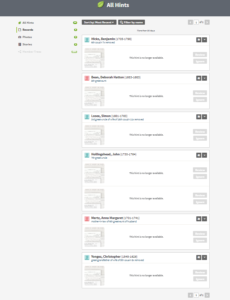
As you can see above, there are 7 and all of them are records. When I look at the hint counter, however, it shows that I have 14 hints, 8 of which are records and 6 that are photos.

Clicking on Records or Photos just gives me the message ” You currently have no photo hints for Reset filter to see all hints ”
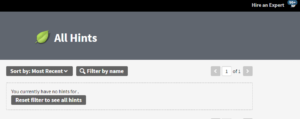
Also, look at the count over the leaf of 99+ on the upper right corner. I don’t have over 99 hints as I actually have zero. That count has stayed the same even after leaving the program and signing on a different computer the following day.
This lack of accuracy scares me; how many other data counts are off that we aren’t aware of? How do we know that filtering we set when doing a search is correct?
Ghost hints aren’t a new phenomena; I first noticed them in June a few years ago and when I called Customer Service was informed the problem must be on my end with cache in my computer. Yeah, sure. The following May, at an NGS Conference, I asked one of the Ancestry reps about the situation as my ghost inhabitants had grown. He explained the reasons which I mentioned in my first paragraph and said the company was working on cleaning up the problem by periodically doing a refresh. The problem is the refresh does not work for all the hints as I’ve had the 7 above for YEARS.
I’d really love for Ancestry to stop being a ghost host and send these phantoms to parts unknown.