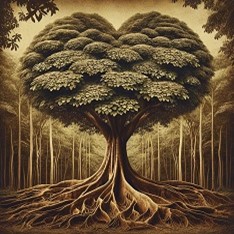I’ve blogged before about the importance of saving your work in numerous places and trying to practice what I preach, but I goofed big time!
There are several cloud based companies that you can use as another place to store your genealogical research, or anything else, for that matter. I’ve used the free versions of Microsoft One Drive, Google Drive and Dropbox. Earlier this month I received an email notice from Dropbox that my “free” account was going to come with a price tag at the end of the month. Why? When I purchased a new desktop system last March, it came with additional Dropbox storage space for one year. The year was up so I had to pay if I wanted to continue service. Dropbox offered a special price of $79.00 for 1 terabyte of storage with the understanding that the following year, the price would be $99.00.
The email notice came the week we were having the tile removed from our home so I saved it with the intention that I would look at it later when I had time. Here’s where the situation gets messy – I actually have 2 Dropbox accounts; one is for my primary job as an educator with a large public school district and the other is for my genealogy and personal information. I try very hard to keep my educator business only at the workplace and my genealogy only outside of that worksite but good intentions aren’t enough. Sometime between the initial email from Dropbox and the time I decided to act on the special offer, I logged into Dropbox from my home computer with my educator account. In hindsight, I remember doing this as I needed to print an itinerary for a field trip the night before so that a last minute added chaperone would have the information. In my haste, I didn’t log out of that account. My bad!
So, when I decided it was time to purchase a year subscription with the special offer pricing, I didn’t catch that I was purchasing a year’s rate for the wrong email account. Unfortunately, as soon as the confirmation came through and I clicked to open my account, I realized the mistake.
I searched high and low on the Dropbox site for how to switch the accounts but it wouldn’t allow me to as the popup stated there already was an account for the email address I was trying to switch to. Yep, that would be me! Couldn’t find instructions online on what to do or who to contact to fix the problem so I cancelled the transaction, or so I thought, logged out of the academic account, logged on to my personal account, went back to the email offer and followed the link again with the intention of repurchasing a year’s subscription for the correct account. Well, that didn’t work either as a popup told me the offer was “expired.”
I then looked again for a way to contact Dropbox and discovered they have NO LISTED PHONE NUMBER anywhere on their site. When you click “Contact,” your options are departments and none was billing. I selected “Customer Support” which turned out to be technical and not financial. I online chatted with an associate who told me he would transfer the chat to the correct department. I was transferred but I only got a form filler, no chat option available. I filled out the form and figured I’d hear in a few days.
A week went by and I never received a response so I decided to again try the link from the original email. Hey, maybe they reactivated the offer! They hadn’t. I panicked and removed everything from my personal Dropbox account to my home desktop. I resigned myself to checking out other cloud storage companies.
Here’s where the situation gets even more complicated! The following week I noticed I had a message on the Dropbox ap on my phone. It was giving me a special offer. I know that the phone ap is for my personal account so I was thrilled that I could continue service. I processed the transaction through the phone, went home and moved all the files back into Dropbox and thought life was good.
Imagine my surprise when I got my credit card statement and realized that Dropbox had charged me twice with no credit for the first mistaken transaction and that the accounts were still confused. I tried to put the transactions in dispute online but the situation didn’t meet the drop down menu options. My bank’s customer service person patiently listened to my sob story; she didn’t have a phone number for the organization either which I guess confirmed part of my tale. Two disputes were placed and I am happy to report that in just a few hours, Dropbox issued me a credit for the educator account transaction AND credited the transaction for the personal account to reflect the special offer. I am very happy with the resolution.
Lesson Learned – next year, I will definitely make sure I’m logged into the correct account before I pay!