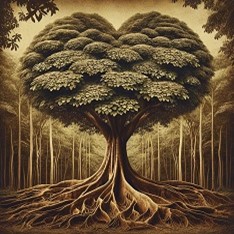Today’s blog is all about what I wish I had known about preserving my family photos and certificates. Hoping this will help you avoid my mistakes.
The story begins in December 2001. On the day my mom was interred, I met my stepmother to acquire items my father had left to me when he died five years earlier. Step-mother had refused for years to mail me the items even though I offered to compensate her. My emotions were raw from the burial that had to be rushed due to an impending snowstorm. Husband and I, with our two kids, then drove through our old neighborhoods to see our childhood sites. We stopped briefly to visit my beloved kindergarten teacher and then it was on to my stepmother’s home. The visit was what I had expected it to be; I soldiered on with the thought running through the back of my mind, “This will be over soon.” Hubby put the two cardboard boxes of my father’s remaining possessions in our trunk and we drove south towards home. When we had driven far out of town we stopped at a hotel for the night; I looked through the boxes quickly and discovered photograph albums, certificates, a diary, war medals, work pins, and a few toys.
Arriving home on New Year’s Eve, the items went into a closet as I knew I needed time to look through them carefully. My mindset wasn’t ready to do that.
Two years later we moved to a new city and the boxes were placed on the top shelf of a hall closet. Someday I would have time to go through them.
Fast forward to Summer 2008. Hurricanes had hit my area and we had lost a huge oak tree in our backyard. Luckily, it fell away from houses. If it had fallen 180 degrees instead onto my house, the kitchen and closet where these heirlooms were stored would have been devastated. I knew I had to scan and do it quickly.
When faced with a crisis you must prioritize and be on terms with your decision. My priority was my children so I scanned the many scrapbooks I had made for them first. Then I moved on to my maternal side’s two photo albums. Next would be my husband’s family’s photos which were in a large album. The summer was going quickly and I was left with one week before I had to return to my education job. I rushed to scan my father’s photos.
I knew I had a few more items to scan, my mom’s address book, and my dad’s World War 2 diary, but time was up.
I saved the scanned photos to DVDs, Ancestry.com, and to Google Photos. I mailed DVDs to far-flung relatives in the hope that if the originals and my DVDs were destroyed, family in other parts of the U.S. might be able to have a copy I could get back or I could still see them online.
Last Sunday, I got the brilliant idea to buy a cart that was on sale that matched our home office furniture. I intended to clean the office closet by placing stationery items in the new cart. Hubby loved it and thought it would be a good place to move our printer/scanner so we’d have more desk space. Then we decided to move the router. Of course, there were cable issues so my simple organizational strategy turned into much more than I had bargained for.
Once we got back online, the office closet had a lot of space. Hmmm, it was cold and rainy so why not move some of the items from that hall closet into the office as that’s where I keep binders of my family’s records. The hall closet is odd-shaped and tall so I had to have hubby and son get the ladder and hand me down the boxes.
I opened the first of my father’s photo albums and compared the pictures to what I had uploaded years ago to Google Photos. The pages were not there. Neither were the next five pages. I then looked on Ancestry.com and some of the missing Google Photos were on Ancestry but not all of them. I also noticed that none of the photos I had taken with my phone since July 2021 were being saved on Google Photo. What was going on?
At first, I thought maybe I had exceeded space on Google as I blogged last year about their policy change but that wasn’t it; I had plenty of space. I checked with family and friends and they said they had noticed similar gaps. One relative said she had lost a year of her pictures that had been stored on Google Photos. A friend told me she had lost photos when she changed phones and hadn’t checked the settings. I hadn’t gotten a new phone and hadn’t messed with settings; I see that there is now an “upload” button on my Android. I’m thinking this is a result of Google’s policy change in June and they no longer automatically upload. Lesson 1 – check now and upload any phone photos if you use Google Photos. It will only upload a few at a time so be patient.
But what about the missing pages that I had scanned in 2008? I know I didn’t miss scanning all of those pages as some are on Ancestry.com. Lesson 2 – save somewhere where you alone control what’s added. I am now additionally saving to Dropbox.
Last week, I decided to create albums on Google Photos to help me quickly recheck all of my uploaded pictures to the hard copies I have on hand. That took a few days. Meanwhile, my office is now filled with items I have yet to double-check. Lesson 3 – once you scan and upload to where you are going to save, double-check to make sure that the item scanned clearly and was saved where you want it.
This adventure had not been fun; it is boring to have to double-check everything. I can’t stress enough how important it is, though. This time around I’m also scanning the covers of the albums and the inside pages as I have discovered notes my father left there. Lesson 4 – Those written words are as important as the photos contained in the album. It lets me know about his thoughts and feelings.
I decided to save my photos in Dropbox in a different way than Google Photos. Google saves by the date they were uploaded, regardless of the year the photo was taken. In Dropbox, I’m saving by surname.first name.item description. I copy the photos into a Word document so I’m able to include additional information. I’ve typed who the photos belonged to, how I acquired them, the size of the album, its condition, the number of pages, etc. For the few albums that identified the people, I typed under the photo a transcription. Lesson 5 – what’s nice about this is you can use the find (control + F key) to locate an item quickly. That’s how I discovered the picture above. My father had simply written “grandpa” under the photo.
It is not my grandpa; it’s my father’s grandpa meaning it is my great-grandpa, Theobald Leininger. I only had one picture of him, given to me by a distant family member. It was an awful photo – he is on the end of a group picture and mostly cut off but I was happy to have it. Lesson 6 – if I had only rechecked my photo album and thought about the captions from my father’s viewpoint and not my own I would have realized I had this photo for 20 years.
Since the weather outside remains frightful, I’m going to be spending whatever time it takes to get these items all scanned and saved. Trust me, the hardest part is getting started. I have one box completely done. Seeing my progress motivates me to move forward. Perhaps soon, my office will be clean and neat and I can go back to more “fun” genealogy tasks.