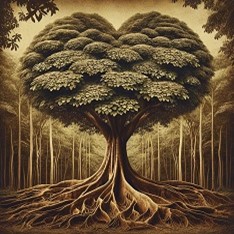Several times a month, I’m contacted by someone who is interested in the findings of my surname studies. If you haven’t embarked on a surname project or want more information on what a one name project is all about, today’s blog is for you.
A Surname or One-Name study is a research project recording ALL individuals with the same surname. That differs from the intent of a typical genealogy project of identifying the parents of someone with a particular surname. The results of a surname project may provide relationships but the main purpose is not to determine descendancy or pedigree. The purpose of a surname project is to identify everyone with the shared surname.
So you’re thinking, I can’t even identify my 3rd time great grandmother’s maiden name, why would I focus on researching unrelated people of one particular surname? A surname study might help you discover relationships since, back in the day, people tended to marry distantly related family members or siblings frequently wed the neighbor’s siblings. Embarking on a surname study to discover a maiden name would be a waste of time, though, as the results are hit or miss.
People begin surname studies for a variety of reasons. My first surname study was identifying all the Leininger surname in the U.S. My interest was because it is my maiden name and I didn’t know much about my father’s family. In middle school, I discovered another Leininger family living in my community and I asked my mom how they were related to us. Her reply, “They’re the rich ones.” clearly didn’t answer my question. When I pressed for more information she said my dad had asked them and a common ancestor could not be identified. This was long before DNA. Fast forward to relocating 1200 miles away and discovering another Leininger, this one a priest who was the spitting image of my father. When my mother asked him about the relationship he had no interest in a discussion. My surname project to record every Leininger in the US resulted from these two situations. If a connection was found, great, and if not, that was okay, too. I was more interested in identifying everyone with this uncommon surname.
Before you begin, let’s review surnames. Typically, surnames are derived from the family’s place of origin. Although Kos is not a common surname in the U.S., it is well used in Croatia. Kos translates into blackbird or crow. Croatians call themselves “Cro’s.” See the connection?
Besides place of origin, surnames may also denote a historical occupation, like Smith or Baker, or historical title, like the [House of] Leiningen, a title for Princes of the Holy Roman Empire.
Sometimes they are derived from a location, such as Harbaugh. The family was thought to have originated in Denmark or Switzerland but most likely the name is derived from the German words, har for master and bach for brook as the original spelling was Harbach. Their origin appears to be in a small village outside of Kaiserslautern and you guessed it, the farm was located alongside a stream. My Hollin[g]shead family lived by the “head” of the hollin bushes. Hollin is middle English for holly.
Surnames are sometimes descriptive, such as Small or Shortt. That description might not hold true today as it once did!
Sometimes a surname will change with each generation. The ancient Nordic practice of patronymics, adding “son” or “dotter” to the father’s first name resulted in each generation having a different surname. Jon’s son, Carl, had a last name of Jonson. When Carl had a son, that son’s last name became Carlson.
Keep in mind surnames evolve for other reasons, as well. My maternal Kos became Koss because it looked more Anglocized. Herbach became Harbaugh possibly because a teacher insisted that was the correct spelling, as the family story goes, or because the dialect changed once the family relocated.
Sometimes a surname is made up, think Elton John whose given name was Reginald Kenneth Dwight. I have two cousins who legally changed their surnames, one to make it more Anglicized and the other make it more ethnic.
Children who were adopted also have a surname change.
If you are thinking about beginning a surname project, UNCOMMON is the key to selection! You would not do a surname project on a common surname hoping to find relationships. Sure, all homo sapiens are related but trying to record every Johnson or Williams would be so time consuming you would never finish.
Once you’ve identified an uncommon surname you are interested in researching, do an internet search to see if others have already begun a surname study group. If they have, you can join and begin sharing your acquired information. If there isn’t one, you can create one. With DNA now available, you can make many more connections than I could have when I did my studies in the early 2000’s.
Did you know there is a society called the Guild of One-Name Studies that has resources and education available? Their website has a surname index of their members’ surname studies.
Before I explain how I did my study – a word of caution! A study group is different than simply Googling a surname. A study group is composed of those interested in genealogy and research. They differ from the many websites that offer questionable information about surnames for a price.
I’m not suggesting to not do a simple internet query of a surname. The information can provide you hints but be aware that the information may not be relevant. Remember – correlation doesn’t equate with causation! In the case of Harbaugh, Google states it is one of the oldest Anglo-Saxon names in Britain and was derived from herebeorg, an Old English word for a person who ran a lodging house. It does not state that the word is probably older and derived from the Teutonic dweller at a shelter. Perhaps the English line of Habaugh’s originated with the man named Harbo who purportedly accompanied William the Conqueror to Britain or an earlier Viking (in Scandinavian, baugh means poor). None of that applies to the U.S. gateways of the surname I wished to research. The majority came from the Palatinate region. I have found one Harbaughs from Great Britain emigrating to the U.S.
Like Google, Wikipedia often lists names of unrelated individuals under a surname but beware of the name’s description which is often not cited. Sure it’s interesting but not necessarily relevant or connected to your surname of interest.
When I decided to do my Leininger surname study I looked for surname projects but didn’t find any as the internet was still young. I then took genealogy books I found that listed Leiningers and Harbaugh and entered that information into my tree.
All of the information is public in my Main Tree on Ancestry and MyHeritage. You can add people without connecting them to others in your tree. To do that, enter the name and information under anyone, then under “Facts” click “Edit” on the upper right. Next click “Edit Relationships” and click the X next to the father and mother’s names. You will now have the individual in your tree but not connected to anyone. You will then research their line as you would your own. If you find they are connect to your line, you will add them to wherever they belong by selecting “Select someone in your tree” option. If you never find a connection, no worries! They are still visible and you can easily find them by using the search feature.
To help identify what I call my “loose lines,” I maintain a table housed under Gallery of all the gateways with that surname. If I’m contacted by someone inquiring how we are related and I do not see a notation on the heading under the individual’s death (such as 3rd great-grandfather showing in the above picture), I know that the inquiry is regarding a loose line.
Since completing my Leininger study, I’ve identified 27 Leininger/Lininger gateway individuals born between 1742-1830, who emigrated from the Palatine and settled in Pennsylvania or Ohio. I am unable to connect them to my line. DNA has shown that 3 of the gateways were distantly related to me but the key to discovering a common ancestor for probably all of these lines lies in Europe at least 500 years ago.
Of the Harbaugh/Herbach/Hurbach study, I have 13 individuals I cannot determine a connection to my husband’s line. I have not reached out to descendants for DNA but perhaps will in the future.
Surname studies are an investment in time but the energy is worth it if you are interested in stretching your genealogy skills and leaving a legacy of research that provides a bigger picture of a family surname.