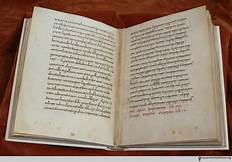I’m going to be helping out at my local genealogy society’s Ask A Genealogist Day today so I’ve got to make this brief. I had the strangest connection a few weeks ago and I wanted to share the weird workings of the internet.
I have an online presence beyond this blog and my website since I keep my trees public. Usually I get connections through Ancestry.com, followed by MyHeritage.com, then through my website which is my historical home for my blogs. Sure, I get connections through other social media platforms and occasionally, from someone Googling an ancestor and my info comes up but the latest connection was by using Newspapers.com.
An unrelated gentleman from Scotland is writing a book on those who left Beauly in the late 1700’s. He discovered through Newspapers.com that I had saved a newspaper clipping from the Philadelphia [PA] Packet dated 9 Oct 1775 regarding the ship, the Clementina, arriving and that there were many workers ready for indenture. I suspected that my 4th great grandfather, John Morison, was on that ship. I could be wrong, though. There were several John Mor[r]ison’s in Philadelphia at the same time and I saved every shred of evidence on all of them hoping to sort them out and discover which was my real great grandfather.
I had mistakenly thought the author who connected with me had found my information on Ancestry but he said he didn’t have a subscription and his local library didn’t have one, either. I was flabbergasted when he told me that he was using Newspapers.com and it flagged that I had saved the article and provided my contact info. I didn’t know that was even an option.
I’m glad it was as he has been a wealth of information and let me know that my Morison family most likely wasn’t always using that surname as two Morrison families originated in the mid 1600’s from other lines. He also gave me lots of information on another Morrison family that emigrated on the same ship. Peter, his wife and daughters were most likely connected with two other Morrison teenagers on the same boat. Peter had been what we’d call today a game warden overseeing salmon. I had thought, with no proof, that the families emigrating were all related but couldn’t find proof. It’s because both boys later joined the Revolution and were taken prisoner in New York. Both parents requested visitation to them while they were held on a prison ship. The author was able to provide me their baptism records, too. I had no idea that not all children were recorded in Scottish church records since parents had to pay for the recording. Looks like Peter had the eldest children recorded but stopped after the 3rd child.
The author was a wealth of information and I’m so glad we were able to correspond for a few weeks sharing our findings and analyzing what we had found together. We’ve reached the conclusion that ALL the Morrisons in Philadelphia from 1775 to 1800 were related. There was a father-son both named John who must have come some time earlier; both were in the metal trades. Then the next wave of Morrisons came on the Clementina. We suspect that John, a weaver, was the brother of Peter. John came with a wife and son. The wife was noted to be a spinster by 1790 so I believe he had died. She and the adult son died in 1793 from the “plague”, a mosquito epidemic most likely yellow fever. Peter’s son, John, likely is the man who comes and goes from the records as he was a ship’s carpenter. I still haven’t figured out who my John is but I’m working on it (just not today).
Even so, I’m closer because of this unlikely connection thanks to Newspapers.com. Happy Hunting!