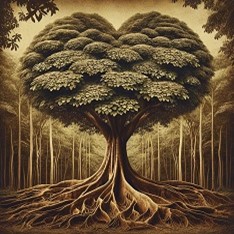Originally published on genealogyatheart.blogspot.com on 7 Jun 2015.
I mentioned briefly in my last blog about the changes to Ancestry.com. There’s always an adaption period when there is a site revision but I’m really having difficulty with this “new and improved” version, more than with previous updates.
Back on February 19th, Ancestry announced on their blogsite that the site was in the process of beta testing improvements. Ancestry.com noted that their design team had 3 underlying principles – Make it beautiful, usable, and delightful. (IMHO, I don’t think they reached any of their principles.)
I didn’t sign up at the time to be a part of the members who could check out the changes. Last week I received the following email:
“If you haven’t heard (or seen), we’ve made some huge changes to the Ancestry website. But the “New Ancestry” is much more than a new look. It’s new features that help you tell stories as remarkable as the people who lived them.
It’s the new LifeStory that turns the facts in your ancestor’s life into a narrative timeline, like a biography.
It’s Historical Insights that let you walk a mile (or two) in your ancestor’s shoes.
It’s a new media gallery that puts all your records and pictures in one place.
It’s a streamlined design that’s easier to use—on your desktop or mobile devices.
It’s your family story, reinvented.
Can the new Ancestry really do all that? See for yourself. All the research and information you have now will be on the new Ancestry.”
Let me be clear that I do appreciate THE EFFORT that went into the improvement. A major revision is never easy. Here’s what I think they got right: I love the Life Story view for several reasons. I believe that it will hook many more individuals to genealogy who have difficulty with putting the bits and pieces of records all together to understand one of their ancestor’s lives. I shared Life Story with my husband who supports my work but never caught the genealogy bug. He said the inclusion of pictures and the narrative was “captivating.” He especially liked the Historical Insights feature that adds local/national events to an ancestor’s timeline. I can see this as a benefit in drawing in younger users, too, who may have learned about an event, like the Civil War, but have difficulty in how the event connects to a direct line relative. The pictures and facts together are powerful. Kudos to the genius’ who came up with this concept!
I also really like the Media Gallery that places all of my uploaded pictures and records side by side for easy viewing. I wish they would further refine this feature to include a drop and drag so that I could move the pictures around and place them in chronological order as I’ve added as I’ve discovered and it makes me crazy that they aren’t in order.
Matching records to the timeline is also beneficial and if used correctly, may even give the site more validity as critics frequently express their frustration over unsourced or poorly sourced (citing a tree that originally cited a different tree). I wish there was a way to fix all my poorly cited sources from my baby stage of genealogy. For example, I sourced ALOT of my Leininger, Long and Harbaugh families from various family history texts. I made the source name as “Text” and not the actual book’s name because several versions of Ancestry ago, citations weren’t as easy to add. I would like a way to quickly change the word “Text” to the correct title.
So Ancestry got a lot right in the New Ancestry but here’s where I disagree with the design team meeting their principles…
- Usable
From my desktop computer I am often not able to access my tree at all using Internet Explorer and at times, not even with Chrome or Firefox:

From my Kindle, accessing from the web, I get this view but the links don’t work. You can see all the links I tried as they are in a different color:

From my Kindle, accessing via the downloaded ap I do get my tree but it is not easy to maneuver. Note that you can no longer click an arrow on the right margin to move the tree back further generations. Now you must make several clicks to move to a previous generation (click on the person then click to view the tree again).

From my laptop, using Chrome or Firefox, I can use the site and get this view. See the arrows on the right that still allow me to move back generations quickly:

Clearly, the design team failed in making the site useable on different devices. Maybe they were rushed by the news that Ancestry is on the auction block. I don’t know but I hope they get the Kindle site working as I love using my Kindle when I research away from home for the portability, lightness of the device and various features I can quickly access (photo, notes, internet, etc.)
- Beautiful
Yes, beauty is in the eye of the beholder but I don’t think the site is beautiful at all. As seen above, the color scheme is drab. Although the above pic doesn’t clearly show the contrast, the bright pink and blue against the pastel pink and blue when there is no picture is not attractive. Maybe the design team thought that would be a good way to alert the user that a picture is needed but it just looks out of place to me. And seriously, have we not moved beyond gender stereotyping of girls in pink and boys in blue? With the current color scheme I’d rather see white and light gray.
- Delightful
Huh? Delightful, according to Word’s Thesaurus, means pleasant, charming, lovely, wonderful, enjoyable, amusing, agreeable, enchanting, delicious. None of these adjectives would I use to describe the revision. Maybe innovative as no one else has the Life Story and record matching features that are absolutely awesome.
I hope the tech team can quickly fix the glitches. I also hope that Ancestry can be expediently acquired by a group who cares about genealogy so that it can continue to operate, grow and provide the services that we’re paying for at a reasonable price