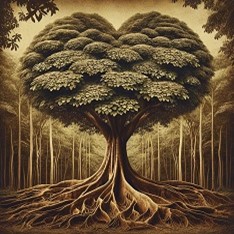Originally published on genealogyatheart.blogspot.com on 2 June 2016.
Last blog we looked at ways to cut costs on genealogical memberships. We’ll keep a running tab of expenses; for full membership in genealogical organizations the cost would be about $409.00 annually and on a limited budget, less than $100.00. Today we’re going to explore how to cut costs for those must have online databases.
AmericanAncestors.org is a database offering “hundreds of millions of valuable records.” For home access, the cost is $89.95 annually but it is free through many public libraries. Check out the link I’ve provided – it’s to the 453 databases in the collection. I have found this site very useful for my New England and Long Island ancestors but if you aren’t researching those areas or are on a tight budget, save by using it at the library.
Ancestry.com is most likely available at your local library, too, but I must caution you that not all records are available on the library edition. It is also only available for use in the library so you are limiting the time you can spend searching. That’s okay if you’re on a tight budget as there are other sites you can use while you’re at home. If you are a member of the American Association of Retired Persons (AARP) you can get a one time discount of 30% off an annual Ancestry membership. You must have your AARP card number when you call Ancestry Customer Service and it will extend a current membership so wait until a day or two before your expiration before you renew to take full advantage of the offer. Call Member Services at 1-800-ANCESTRY. Cost depends on what membership you’re purchasing (U.S., World., or All). There’s always the 14 day free trial but if you do that, make sure you’re saving what you find on your computer so you can access it when the trial ends.
Billion Graves is FREE so check it out. Personally, I’ve never found anything different than what is available
elsewhere but I still look and so should you.
Familysearch.org is FREE and if you haven’t created a login you need to. The caveat here is if you are building
your tree on this site ANYONE can change what you’ve entered. Wikis are wonderful and in a perfect world this would not be an issue. I have had well meaning but not knowledgeable folks change data and make links that are not right. I know of the changes because they nicely email you when someone has done something to what you’ve entered. I don’t have the time to keep undoing what someone else does so my skeletal tree is going to remain that. That’s not to say that the rest of the website is a wonderful FREE source for you to use at home.
Find-a-Grave.com is affiliated with Ancestry.com but remains FREE. Not all information on the site is accurate so be careful, just as you would if you were researching anywhere else!
FindMyPast is awesome if you’re researching Great Britain. They boast 8 million records and I have found some info but not enough with the lines I am currently researching to make it worthwhile if money was an issue. They do have a blog and send lots of emails a week with updated news. Like every other competitor, they want you to save your tree to their site. This increases the number of records they can claim they have while you do all the work. The benefits, though, are that you can connect with others who are interested in the same lines and you can access the information anywhere you have connectivity. Fourteen day FREE trial available.
Fold3 -now part of Ancestry.com, has a basic membership for free. That allows you to search and browse but not access all images. Kind of like letting you look in the bakery window but not enter to taste! Specials are offered frequently, such as join for 7 days for free or $49.95 for a premium yearly access. Fold3 is mostly thought about in regards to military records but they are building on other areas, such as Project Blue Book (I believe this is the first genealogy website to include nonearthling alien information!) to African and Native American collections.
GenealogyBank – I call it the newspaper place. Check out where they have records before you buy; with over 100 million records you most likely will find something valuable here, especially obits. Free 30 day FREE trial that’s well worth it so give it a try.
MyHeritage is a not only a place to save your tree online but you can scroll all the way to the bottom of their longggggg page, click search, and use their database. They have a Nordic Census that I’ve found helpful. It’s FREE.
Today’s costs – if you are using a library for Ancestry and you’ve taken advantage of the free trials – $0.00. Our running total for the budget concern – still less than $100.00/year. Next time we’ll look at free additional resources available.