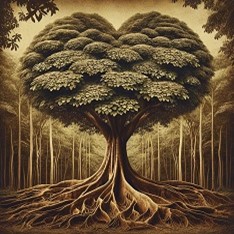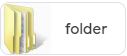I’m not one for making New Year’s resolutions. Instead, I think about tasks I’d like to complete, improve upon, or try out. If you need some ideas to jump-start your genealogy this year here goes:
- Organize – During the colder months it’s always a good time to go through your accumulated family paraphernalia. You may have an “ah-ha” moment and get a clue for further research. If you scan your items, you’ll get extra security knowing the record resides in more than one location.
- Research – Go through your family tree and make a list of items you are missing, such as the burial location or marriage place of an ancestor. You can use the notes section of the software program you are using or save it in a Word document by location. That way, if you happen to visit the area in the upcoming year, you’ll know what you need to research.
- Reach Out – Connect with far-flung families either online or by snail mail. It’s easy to find a family by seeing who else has your ancestors in their public trees. Then, look for them on Facebook or contact the family to see if they might have a way to reach the individuals. You never know who may have important family information until you ask.
- Explore – The world is reopening so if you’ve put off a long-planned trip to an ancestral town, now’s the time to visit it. I was disappointed to learn that an earthquake had devastated my maternal’s side cemetery in Europe. If I had been able to go as planned in 2020 I would have been able to see it as it was when my ancestors lived in the area.
- Gain New Ideas – read a journal or magazine that you didn’t previously subscribe to. Check out the prior years’ indexes to see if the surname you’re researching was mentioned. Many can be viewed for free from your local library or through Kindle. Even if you don’t find your family mentioned, techniques you might not have tried may be mentioned that can help you get over your brick wall.
- Add On – look over your tree and add missing spouses or children. Search for a marriage record to unveil a woman’s maiden name then check out other trees who may have listed her. Look at census records and church records to find more children for the couple.
- Keep Growing – identify an area you are uncomfortable with. Perhaps it is a location or time period you don’t have much knowledge about. Check out Wikipedia, Youtube, your local library, or reach out to a genealogy or historical society that specializes in the information you need.
- Document Today! – Today is tomorrow’s history. Begin a journal, upload the photos from your phone and make sure they are saved, and update your tree with any special events (marriages/new births/deaths, etc.) that may have occurred in the past year. Trust me, you won’t remember the graduation date in a few years so record it now while it’s still in your calendar and fresh in your mind.
- Future Plan – Are you the keeper of the family archives? If so, do you have them stored effectively? In case of emergency, will they be protected? Who will you bequeath them to one day? Now’s the time to make decisions on how you’ll preserve for the future.
- Enjoy the Moment – Family history can be frustrating, a study in patience, and expensive. All the more reason to celebrate your great find. If you’ve been searching for a deed, will, or DNA connection and you discover it this year, definitely take a moment to savor the find. Do a happy dance, share with those who understand, or simply cry. Yep, cry. Tears of joy are a great release and you deserve it.
Here’s to 2023 – health, happiness, and historical finds!