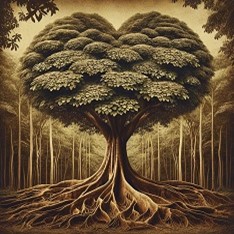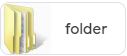This past winter I spent many hours indexing the Johnson Funeral Home and Furniture Store records that I acquired at a local online auction in November 2023. The funeral had been in operation since 1901 and the collection contained many loose documents, such as burial transports and tombstone orders, to eight Daybooks that recorded funerals and items sold from a furniture store that the family also ran through 1991.
This blog article is the How To from begin to end of an indexing project.
Obviously, the first step is to determine if a document is important to preserve. Ask yourself if it contains a:
record that states names, relationships, and/or
dates of residence in a location, and/or
mentions a particular community event.
If so, then this is a record worth preserving. Think about it, there may not be another record available that shows the named individuals in that location on that date. City directories and phone books are important but they don’t narrow down a family’s location to a particular date.
Next determine who owns the rights to the record. If it is a family, will they provide you, in writing, that you may scan, index, and share the information? If it is an archive, will they house not only the record but also have technology available to make scans and the index available to patrons?
Once permissions are received it’s time to appraise the documents. Are they in fragile condition? Are they moldy? Are they dirty/dusty? Do they have a funky smell (seriously!)? If so, then you will want to speak with a preservationist about containing the damage before proceeding.
In my case, there were no funds available locally to hire a specialist so I reached out the Transitional Genealogist Forum and asked for advice.
It was recommended that I spray a microfiber towel with Lysol, peroxide or rubbing alcohol to prevent possible mold from spreading. This was done outside on a warm day, allowing the books to dry naturally.
I then placed each book in an individual plastic bag and froze them in my freezer for 48 hours to kill any mold spores. Some of the books had water damage and smelled moldy. They were housed in a building that showed visible signs of mold on the walls. I did not want to spread the mold in my home and later, the archive where I was going to be donating them.
The books were then defrosted in my garage which was 60 degrees Fahrenheit for 24 hours. I then took a microfiber towel and again wiped down the covers, spine, and each page. The books were ready for scanning.
I decided with my local genealogy library to use their oversized scanner as the books were large and would not fit completely on my home scanner. I brought along a thumb drive. Working with the librarian, I adjusted the scanner setting to their recommendations and saved each page, cover and spine that had writing on it to the thumb drive. I had to use more than one thumb drive as the images were large and there were many. After each scanning session I saved the images from the thumb drive to my desk top computer and to a stand-alone hard drive and a cloud. I didn’t want to lose the hard work I had invested in scanning!
It took me a month of scanning four full days a week to have all the records recorded. I placed individual papers in acid free sheet protectors as soon as they were scanned. The books were taken home and housed in case I discovered, while indexing, that the scan was incomplete or blurred. There were two scans that needed to be redone.
Next up was indexing the records. I used Microsoft Excel to set up a database. Since each record book and the individual papers contained varying information, I selected the following headings to keep them consistent as I wanted to combine all the information into one database eventually. First, though, I indexed each book to its own tab. The headings were “Original Name,” “”Book Name,” “Page No.” (if any,) “Image No.”, and “Date”(if any). I later added two more columns – “Verified Name” and “Notes.”
I opened each scan and recorded all the information I could find under the heading names, noting anything interesting under notes. For example, sometimes a marriage date or a spouse’s name was given.
I did try using AI to index but the yellowed pages, written with pencil in poor handwriting and with varying spellings was not something AI I had available could handle. It took me another four weeks to index all the information.
Verifying the indexed information is just as important as recording it the first time! I wish that there were others who could have checked my work but unfortunately, due to family situations others who had volunteered could not assist at the end. So, I had to find a different way to double check my work.
It became apparent that names for the same individual were spelled differently throughout the documents. Sometimes a person would be recorded as Mrs. John Smith and later, Mrs. Betty Smith. I wanted family to be able to find their ancestors quickly so I combined all the individual tabbed databases into one filtering the name column so I could find separate records for the same person. I then used online sources, such as death certificates, public trees, census records, city directories, church records, marriage records, and yearbooks to validate that the individual was the same person. Was Mrs. Betty Smith the same person as Mrs. John Smith? Only thorough research could answer that question.
This is where the note column came in handy. In my Smith example, I could record how many people in the area during that time had the same name. This means I was not always verifying a particular individual made the record but that there were several people with that name in the area at the time the record was made. It will be up to the researcher to analyze the information further to determine exactly which Betty Smith had made the record.
Lastly, I wrote a brief explanation of:
How the books were acquired
The businesses address, owners, and years in operation
How the collection was prepared for indexing
The condition of the books
Who to contact if errors were found and needed to be corrected
Then, I was ready to contact the archive and schedule a day/time to turn over the materials. Per their request, I sent the images and index via email.
Now it was time to share the resource with the general community. Otherwise, how would researchers find the index? I spoke with a local newspaper reporter who published an article. The local genealogical society will publish an article in its newsletter. I’ve updated the county resource guide to include the new index. Getting the word out is your important last step.