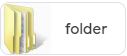The genealogy gods have given me an early holiday gift. My story has lots of twists and turns yet eventually, after years, I solved two brick walls. Perhaps what happened to me might help you find a missing ancestor or two. This blog is in two parts due to its length; the second post will be available on December 17th.
MY BRICK WALL BEGINS
My story begins in June 1978 in Gary, Lake, Indiana where my in-laws lived at the time. Hubby and I had just purchased our first home and my in-laws were downsizing as they faced retirement. We were encouraged to come up from Florida where we were living and take anything they were getting rid of.
As family historians, I’m sure you’ll identify what I fell in love with and agree I made the right choice; my in-laws thought I was nuts! All I wanted was a battered cloth suitcase that was housed in their basement, along with an old wooden and rusty metal trunk. The suitcase had no interest to me, it was its contents that I found exciting – it was filled with old photos, certificates, and letters. The trunk was empty but there was something about it that made me want to have it. Hubby said the trunk belonged to his immigrant great-grandparents, but he wasn’t sure which side, maternal or paternal, had owned it.
There actually were two trunks, one large and one small. My in-laws felt that hubby and his sister should each take one. It was decided we’d get the largest because we had a garage to store it. His sibling had no interest in the photos or letters, so they became ours. Now at the age my in-laws were at the time and having recently downsized, I better understand their dismay at our reluctance to take much of their belongings out of their hands. To appease them, we ended up with my hubby’s old bedroom set for our guest room, an antique doll carriage that was destroyed by Hurricane Elena a few years later, and a record player. Hubby’s uncle loaded his pickup truck and my father-in-law drove it all down to our new home. While the guys were unloading the furniture I was sorting through the contents of the suitcase.
Of course, none of the photos were labeled. Some of the documents were in a different language I couldn’t identify but guessed it was Swedish. The letters were mostly addressed to Elsie Johnson, who I knew was hubby’s deceased grandmother. He was quite attached to her and unfortunately, she had died just a few years before I entered his life, so I never had the pleasure of meeting her.
ASK OLDER RELATIVES FOR INFORMATION
That evening I showed the items to my father-in-law and asked him who was in the photos and who were the people named on two baptismal certificates (one shown above). He said he had no idea; the items had all been his wife’s. No knowledge is also helpful so that became clue number 1. He also informed me that the trunk was not from his side of the family. Little hints are helpful; I made a note to ask my mother-in-law.
I asked my mother-in-law via phone if she was able to tell me who was the Johannesson family. She didn’t know of an Oskar Wilhem, Anders Teodor, Gustaf, or Matilda Christ. She knew her great grandfather, who had died before she was born, was Gust Johnson so possibly this was somehow related to him. She believed the trunk was used by Gust when he emigrated with his first wife and some of their children to the U.S. sometime in the 1800s but it might have been from her maternal grandmother’s side instead.
PRESERVE THE ITEM
Back in those days, I knew little about acid-free paper savers, archival boxes, or the danger of putting photos in plastic albums. Luckily, I didn’t use a photo album and since the photos were jumbled together in the suitcase, I didn’t have to keep them in the order they were originally found. I sorted them out as best as I could by any clues I discovered, such as a year imprinted on the side of newer photos or the ages of children I could identify. I placed all the letters in a small cardboard box that was intended to store clothing patterns. That allowed me to place them nicely on a closet shelf. I used a regular file folder to house all the certificates I found. The photos went into another pattern box. Although this was not a perfect method, it was better than having them remain in a rotting suitcase in a basement.
At the time, I didn’t even know my mysteries had a genealogical term – brick wall. Since I was too busy to research any of the items, with just starting a career and going part-time to graduate school. Someday, I planned to identify the individuals named in the certificates and letters and hopefully, return the items to a closer relative.
REVISIT ITEMS YOU ALREADY OWN
Fast forward to losing most of our belongings in a hurricane, making three moves, gaining two kids, getting master’s degrees, changing jobs, and dealing with aging parents, I finally, in the Summer of 2005 took the time to scan the items found in the suitcase. By this time genealogy resources had changed dramatically as there was the internet, software programs, laptops, cell phones, home photocopiers, and scanners. I decided to scan the items after experiencing two near-hurricane misses. We had lucked out not losing the items in 1985 because they had been stored on a high closet shelf that the flood waters hadn’t reached. In 2004 and 2005, we experienced close calls with several storms and lost a large oak in our backyard during one of them. The tree fell away from the house but if it had gone the other direction, the closet I was storing those items, along with additional items I had obtained from my maternal and paternal lines, would have been destroyed.
ASK MORE RELATIVES FOR INFORMATION
Looking at the items again, with my years of genealogical experiences gained, I quickly realized I had my husband’s maternal uncle’s birth certificate. I mailed it back to him. Never got a thank you but he did loan me a family history book that helped me with a surname study on the Harbaughs I had begun. I since found a reprint copy of the volume so I could have it for reference. I was also able to deduce that Oskar and Teodor were children of Anders “Gust” Johannesson/Johnson. Unfortunately, nothing online at the time provided me with what had become of them after the 1900 US Federal census and the uncle had nothing more to add.
By the 2000s I also knew I was not preserving the items correctly, so I placed all the paper items in acid-free sleeves. I then placed them in binders so that I could continue to store them on a shelf and remove them quickly if I had to evacuate. The beauty of storing the letters this way was now I could read them without having to handle them, thus, keeping oil and dirt from my hands off them and limiting the unfolding of the items from their envelope which might tear or damage them further.
PUT INFO INTO CHRONOLOGICAL ORDER
I used the WW1 letters extensively as I wrote an eBook on the Harbaugh family but there were some letters and empty envelopes that didn’t fit the period I was then researching. I placed those items in a separate binder and when I scanned them, saved them separately, by year if available, or by type of letter as some were for a small business the family was running and others were from friends. A few I couldn’t categorize as I wasn’t clear who the letter was written to or who had written it. This category may seem to confound but, in my case, was the key to solving my brick walls 17 years later.
KEEP YOUR TREE PUBLIC
Back in the early 2000s, I had a small tree on FamilySearch.org and my ever-growing tree on Ancestry.com. I uploaded the Ancestry tree to MyHeritage.com, FindMyPast.com, and Geneanet.com, which is now owned by Ancestry. My hope was that some far-flung relative would reach out to me or, I’d be able to view other public trees and find the identity of Oskar and Teodor. This has worked in some cases but not with Oskar and Teodor. Currently, there are only 8 trees on Ancestry, including mine, for Oskar and 12 for Teodor. The trees seem to all have copied me. Findmypast.com has many Oskar Johanson’s but none that match the birth info I have on the baptism certificate. Likewise, MyHeritage.com has 136,618 trees for Oskar Johanson but none with the birth info I have. Although keeping my tree public didn’t solve this brick wall, it did help connect me with a distant relative who happened to have a photo that he shared.
CAST A WIDER NET – CONTACT MORE RELATIVES
What did happen with Oskar and Teodor was a second cousin of my husband did contact me about a different line and he eventually sent me photos on CD he had scanned. Most of his photos were labeled and some matched mine, even though it was for a different line. How is that possible you may ask? Because all of these folks lived in the same small town of Baileytown, near Chesterton, Porter, Indiana so what are all relatives of my husband, at the time the photos were taken, the people in the photos just knew each other as neighbors. There was a wedding photo that included the neighbors who had attended who just happened to be related to my husband, too, but not all the people in the picture were related to the cousin who sent the photos. How cool!

The photo above is dated circa the late 1920s, it was helpful in validating that the children from Gust and Anna Matilda did stay in contact with their step-sibs (Helen) after their parents’ deaths. So, I was now confused as to why living relatives today had no knowledge of them. What had become of Oskar, Teodor, and their siblings – Johan, Carl, Anna, Ida, Selma, Charlie, and Nellie that I had no paperwork on?
A PROJECT LEADS TO THE ANSWER
To be honest, I didn’t spend much time researching the lines after I scanned the documents as I was busy starting my genealogy business and working full-time as an educator. During the pandemic, I began taking the time to update my family lines. When we relocated last summer to Indiana and I joined the Indiana Genealogical Society, I decided it was time to upload biographies of my husband and my Hoosier relatives to a project the society was promoting. If it wasn’t for that project, I would still have not known what happened to Oskar and Teodor.
As I prepared to write the bio for my husband’s great grandfather, Anders Ludvig “Gust” Johannesson/Johnson, I knew I had to find additional info as for most of Gust and his first wife, Tilda “Anna Matilda” Christ Johansdotter’s 10 children, as I only had two death dates. It was time for more intense research.
LIST ALL YOU HAVE
The info I had on Oskar and Teodor was the baptism certificates naming their parents, the 1920s photo, Oskar’s entry in the 1920 US federal census as “Willie Jonshon” and I thought, little else. Boy was I wrong.
I had tried in the past to find him in 1910, 1920, 1930, and 1940 US federal censuses and been unsuccessful. Then it hit me – Oskar was not going by Oskar Wilhelm by 1900, he was called Willie. I began looking for him as William Johnson.
In the 1920 census, I found a William Johnson living in Garrett, Indiana with a wife and child that might have been Willie. I now live just a few minutes from Garrett so I immediately thought this couldn’t be him. My side of the family was from this region, not my husband’s. Besides, after Oskar’s father’s death, his step-mom and step-siblings had all stayed in northwestern Indiana; Garrett is in the northeastern section. How could I determine if Oskar – Willie – was the married William living across the state?
Indiana marriage records were helpful; the Garrett William was born in Miller in the same year noted on the baptism record but he had a father recorded as A. Johnson, a mother L. Swanson, and a birth date of 26 November. The baptism certificate clearly gives his birthdate as 26 January and his parents as G. and M. Johanson. I could reason that the A. Johnson might stand for August as others in my husband’s Swedish lines often used the nickname Gust instead of the formal August. It was time to list all the information I had on Oskar’s parents.
Oskar’s father’s baptism record in Sweden clearly shows he was named Anders Ludvig, with no August or Gust anywhere. That’s the name he used when he emigrated, too. I never found a first marriage record but he was married second as Gust and that’s how he was recorded in his first US census, in 1900. His death certificate informant was his second wife who gave his name as August and not Anders. So, like Oskar, Anders Ludvig Johannesson/Johanson/Johnson changed his name and eventually became Gust Johnson. Perhaps his second wife did not know his given name; maybe he decided to be called Gust after his birth month, August. Who knows? I likely will never discover the reason. Oskar’s marriage certificate for a father named A. Johnson was now consistent with later records for his father.
Unfortunately, Oskar’s mother died prior to vital records so I have no idea where he came up with the name L. Swanson, though there is a Svenson listed as a witness on his baptismal record. His stepmother’s name was Lovisa, later changed to Louise, but her maiden name was Carlson. Oskar’s birth mother had died when he was 5 so perhaps, he was not able to remember correctly her given name and was thinking about his stepmother’s first name instead of his birth mother thus, he gave her first initial.
Where the November birth month came from is also a mystery.
The marriage location, birth month, and mother’s name made me continue to question whether I had the right man or not. Stay tuned, you’ll learn the answer next week.