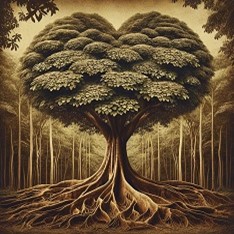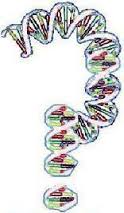RootsMagic has just announced that their new version 7.5 has been released. I’m so excited to again be able to synch my large tree from Ancestry to my desktop. I know it works because I’ve been one of the Beta Testers and I tried synching my 70k+ tree, along with smaller trees I’ve done over the years, in the past two months. Kudos to the RootsMagic staff – awesome job!
Beta testers were sworn to secrecy as the hardworking IT staff at RootsMagic toiled away to remove bugs we found. I’ve been very satisfied with the company’s response to comments and their diligence in getting it right before releasing it to the general public. Not like the other company that shall not be named.
It does take a good 12 hours to synch my largest tree so be forewarned it’s not going to be instantaneous. When I say synch, I mean truly synch – as in all of my people, over 21,000 photos, 2000 stories and 248,000 records will be accessible to me on my desktop. When I change anything online at Ancestry or on my desktop, the trees will match.
What’s really cool is that RootsMagic also provides hints with FamilySearch, MyHeritage and FindMyPast. It is simple to use, too. If you already are a part of RootsMagic, simply update to the newest version by clicking the link they provide at Help – Check for Updates. Then, click the Ancestry.com icon on the ribbon (it’s between Family Search logo and the open book on the right). Sign into Ancestry with your sign on and password. I clicked “remember” so that I don’t have to redo it each time I log on to RootsMagic. You’ll have two options – upload your RootsMagic tree to Ancestry of download an Ancestry tree to RootsMagic. Although I have a gedcom of my Ancestry tree saved on RootsMagic, it did not have all the goodies I wanted – meaning the media (photo, stories, audio) so I selected the option on the right – Download an Ancestry tree. I began that process as I started writing this blog and it’s already 21% complete. Keep in mind, this is a HUGE tree so that’s to be expected.
I’m walking away from my tree now and knowing it’ll be all synched and ready to go tomorrow morning. Oh, joy!