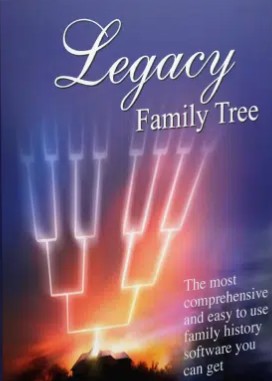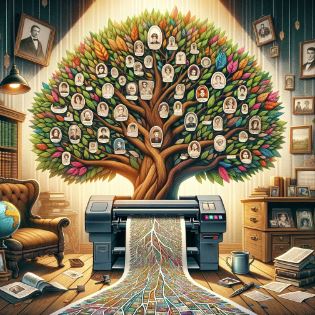Spring is just around the corner and at the top of your “to do” list, make sure you backup a copy of your gedcom. Yesterday, while hubby and I were painting away as the home renovations continue, I got a call from a former Client I had done some consulting work regarding his Irish ancestry. He called to thank me for making this year’s St. Patrick’s Day even more memorable as I had pointed him in directions that saved him time and money.
I had also recommended that he always save his Ancestry.com tree in another location and we had discussed several options. Why do I recommend that? I’m definitely not trying to start a malicious rumor here as I believe there is no problem at all with Ancestry.com but in this crazy world, you just never know. I’m a planner (and a little paranoid) so I think about the what ifs in life – what if I can’t pay for the service any longer, what if they get hacked and I can’t access my lifelong work, what if they get sold and the service becomes deplorable? (On a side note, my hubby thinks this is a little irrational and he’s probably right. I say some people fear immigrants and I fear losing mine!) So my concern led me to find alternatives for my trees.
My Client decided to download the free standard edition of Legacy Family Tree but he had difficulty following my Ancestry.com download instructions. I talked him through it remotely and understand why he had a problem which you, dear reader, may also encounter.
If you’re new to this process it’s quite simple, just follow these steps:
Log on to Ancestry.com
Click “Trees” on the Ribbon and scroll and click on “Create & Manage Trees”
Click “Manage Tree”
Under “Manage Tree” in the green box on the left, click “Download your gedcom file”
Be patient, it may take some time, depending on the size of your tree.
Once downloaded, if you open the file it will be gibberish so you must install a program that can read a gedcom. You have several options; I’ve listed those that I’ve used that allow you to save the program to your own computer and/or place in your own Cloud (Google Drive, Dropbox, etc.) so you have complete control over the data:
Legacy Family Tree – free with the standard edition; small cost for a program that does more.
Rootsmagic – small cost and by mid-April it will sink with Ancestry.com
Family Tree Maker – small cost, used to synch with Ancestry.com but I experienced problems; supposedly works now.
Or, you can join another organization like Ancestry.com and save your tree there. I’ve used My Heritage as an alternative.
There are lots more options that I’m not familiar with – for a review of the opinion based Top 10 click here.
I haven’t done this but am exploring these as other options some day:
Familysearch – free, however, you are donating your tree to their genealogical community and although it is a backup, you don’t control it any longer. Scroll down to the bottom of the page and follow the directions under “Contribute Your Research”
Wiki Tree – free, however, when I tried to upload several years ago my tree was too large for them. Haven’t checked back to see if their system will take it.
Whatever you choose is your personal decision but you have to select one so you can access your data.
Here’s where my Client got stuck – on Ancestry.com, step 4 above, he clicked “Download Tips” and got information on deleting his tree so he panicked and stopped. That was wise as you DON’T WANT TO DELETE THE TREE!!!! Once it’s gone, it’s gone.
When I click on download instructions I get the following:
“If the “File Download” window does not appear and Windows automatically downloads a text file:
Right click on the “Download your GEDCOM file” button.
Select “Save Target As…”
A “Save As” dialog box will display. Select a location for the file that you will be able to find later, such as “Desktop.” Then give the file a name and click on Save.”
He didn’t need to follow the 3 steps above. Once he clicked “Download your gedcom file” he was able to successfully save it to his hard drive. He selected to install the free Legacy Family Tree program and I listened as he followed the Legacy prompts and uploaded the gedcom. He was quite happy when it was finished.
You’ll be really happy, too, when you know you’re hard work is safe and accessible. Personally, I think sitting on my derriere to download and upload a gedcom is the easiest spring cleanup to do!