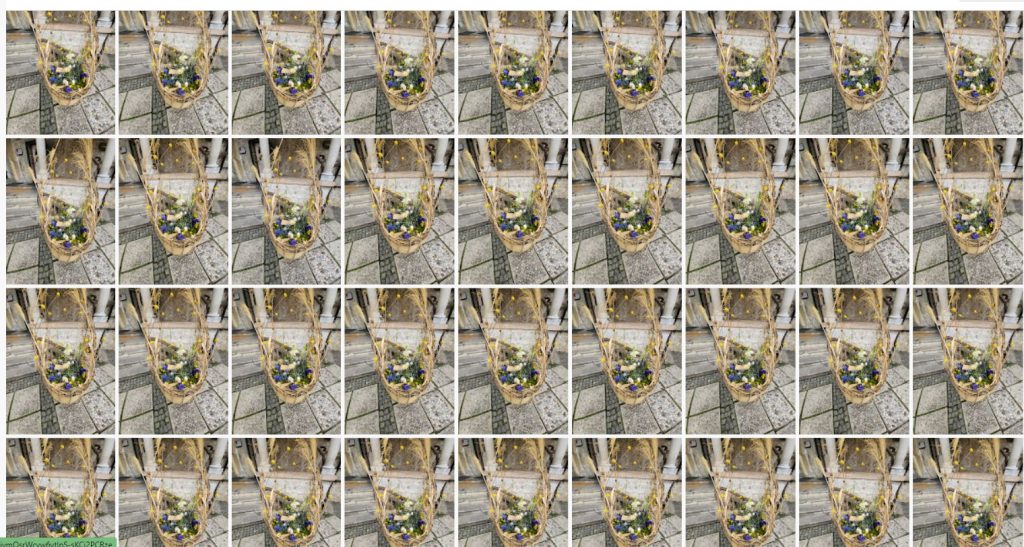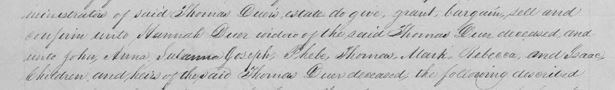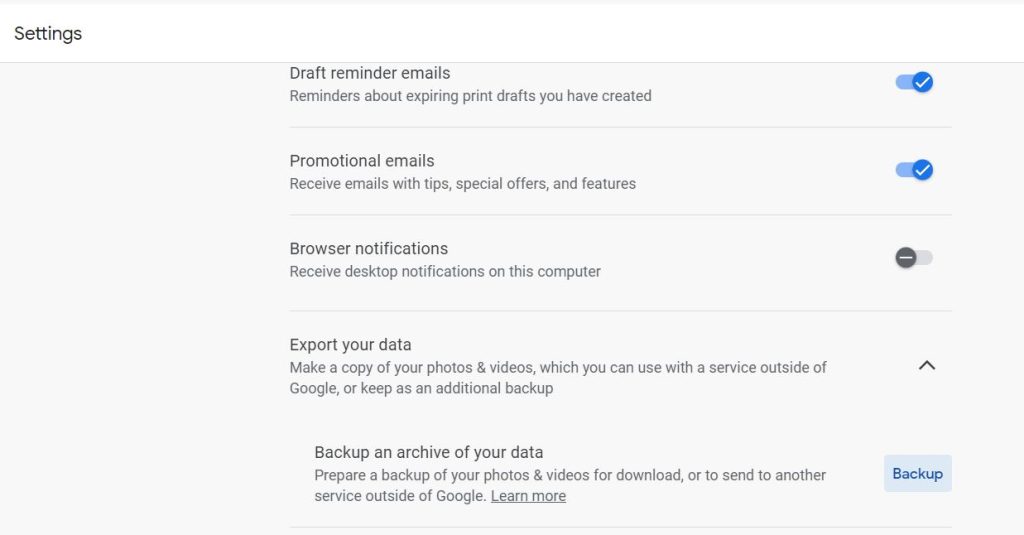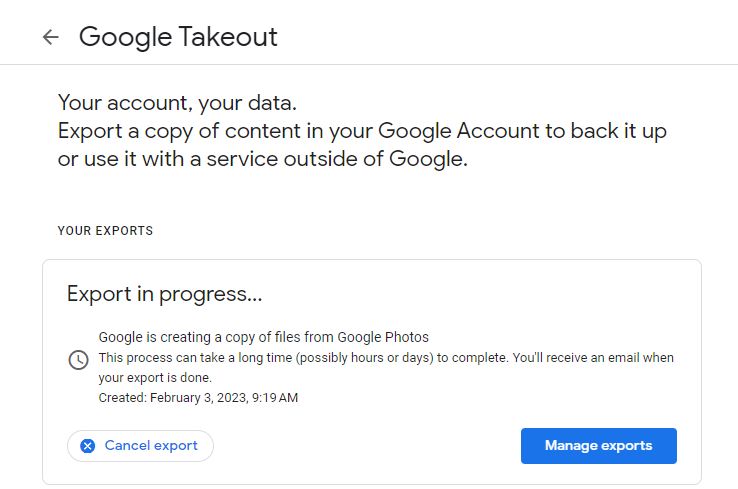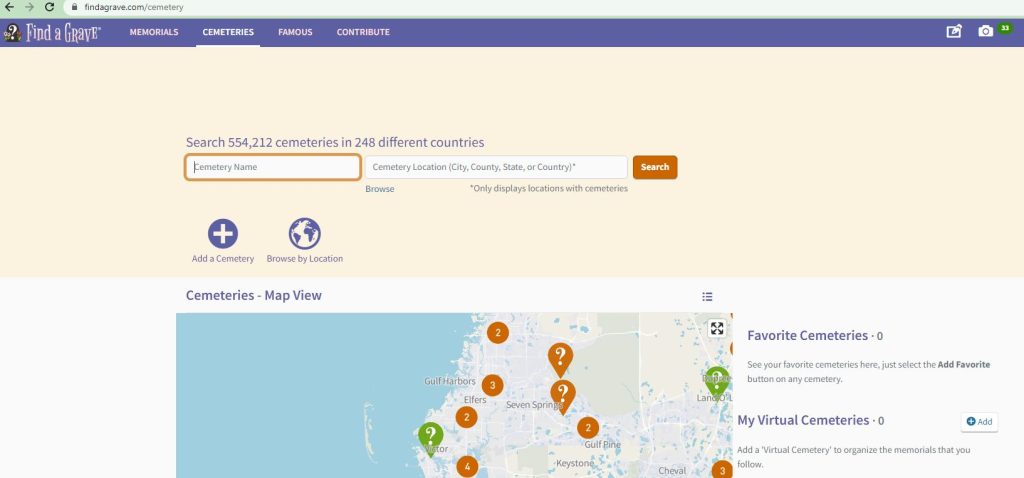
Since I’m back in my home state I plan on visiting the cemeteries where my ancestors are buried this weekend.
First, I’d like to share a touching tribute to the soldiers who died during WW2 https://youtu.be/Pt4JYWd6hS8
The link was sent to me by Carla Mans who is involved with the Fields of Honor, a non-profit in the Netherlands. Check out their memorial pages and if you have a photo of a serviceman to contribute, please share it with the organization.
Last month I attended a Findagrave presentation by a local volunteer, Chuck Johnson. I have been a member of Findagrave for over 14 years and have blogged about hints using the site in the past. I learned from Chuck, about an option I didn’t know was available and might be helpful to you.
After logging on to your free account at Findagrave.com, click on “Cemeteries” on the ribbon. On the new page, shown above, look at the middle right side and you’ll see a link called “My Virtual Cemeteries.” I never noticed that link, nor the one above it, “Favorite Cemeteries.”
When I lived in Florida I often volunteered for this organization to fulfill photo requests for individuals who wanted to see a tombstone picture but lived too far or were unable for health reasons to visit the cemetery and take a photo. I haven’t yet done that in Indiana and learned from Chuck that there are a number of volunteers in my new locale who have been fulfilling photo requests.
If you are a volunteer, you may be interested in adding the cemeteries which you frequently visit for photos under the link “Favorite Cemeteries.” You’ll save time that way when you need to access the cemetery info.
What I found most fascinating about Chuck’s talk was the option to create your own virtual cemetery. Why would you do that? Like me, you probably have relatives buried in a number of different cemeteries in several states and countries. By using the My Virtual Cemeteries link, you can create a cemetery for each of your ancestral lines, thus, connecting your family memorials in one location. For example, my Duer line goes from Devonshire, England to Bucks, Pennsylvania, to Sussex, New Jersey, to Trumbull, Ohio, to Mercer, Ohio. By creating a virtual Duer Family Cemetery Line – I could have the individual Duer memorials for those who are buried in those locations listed together so I can readily access their information without having to remember their assigned Findagrave number, how their names were entered in the database, or where they were buried.
Initially, I wasn’t sure this was a great idea as I didn’t want to confuse other users who might come upon my virtual cemetery and think it was an in-person burial location. Chuck emailed me after the lecture that the virtual option can be either public or private, sort of like Ancestry.com does with family trees.
This leads me to another reason why you might want to use this feature . . . it costs to have an Ancestry.com subscription and I’m not sure, after I’m deceased, my adult children would pay to continue accessing all of the information I have placed in my tree there. Sure, I have it also saved to RootsMagic, however, as I’ve blogged about, the software updates have been problematic and the version I’d be using at my death might not be available for my future family to be able to open. I also save to Legacy Family Tree; I haven’t blogged about their issues but since they were bought by MyHeritage.com, I’ve been unable to update that software.
Findagrave is now owned by Ancestry but it has remained free to use. I have no crystal ball to know if it will always be free but I’m fairly confident that Ancestry realizes they have a cash cow with the Findagrave website – lots of volunteers putting info there that Ancestry links to their other paying site. So, Ancestry.com is getting a lot of info for free and then charging others for the work that the volunteers did.
I’m sure you’re thinking, “Wish I had thought of that!” but you can cash in by using the Findagrave feature on a memorial you control by putting information in the bio section. If you don’t have memorial control, you can click on “Suggest Edits” and hope the owner agrees to your suggestions. You can also contact the memorial creator and ask that they turn the rights to the memorial over to you. If they don’t respond, contact Findagrave. I have personally known of a couple who died and had created memorials for some of my family. Findagrave turned the memorials over to a cousin who was closely related to the memorials created by the deceased volunteers.
Once you have updated the bio info on Findagrave and you’ve created a My Virtual Cemetery, you have the genealogical information for a line available to you for free. This means your family can also access it by 1) creating a free account on Findagrave and you giving them access to your created cemetery or 2) you making your created cemetery public so they can just go to Findagrave.com and view the information.
Sure, you could do this for free on FamilySearch.org, however, your information may be changed as it is a world tree so everyone has access to making changes that you might not agree with.
Also, keep in mind that Ancestry.com will be charging others to use your bio information. Personally, that does not bother me as I make my tree on Ancestry.com public. You may have another opinion, however.
A special thanks to Eckhart Public Library and Chuck Johnson for providing information on this Findagrave feature.